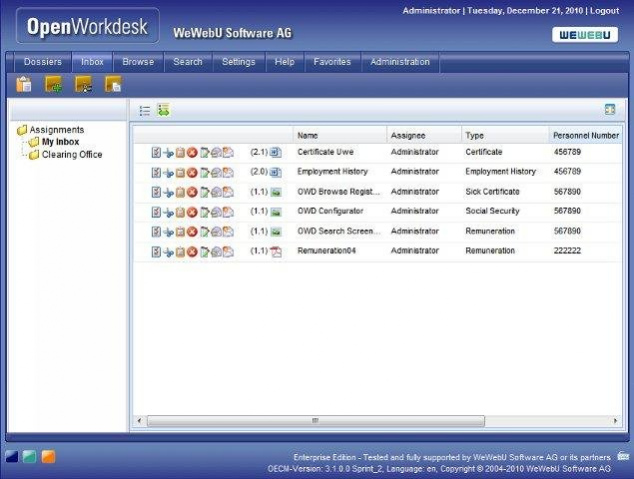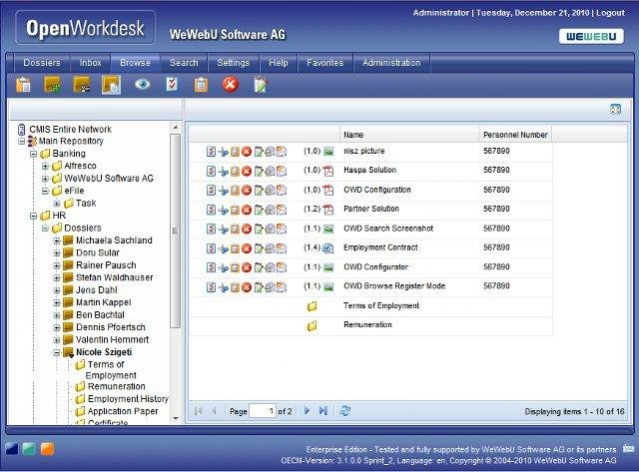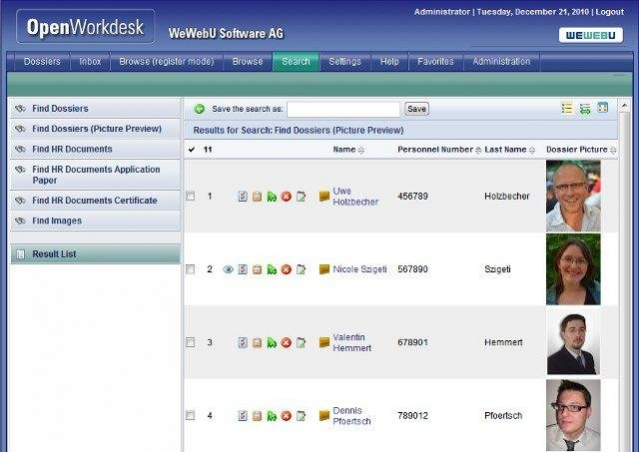OpenWorkdesk 4.0.0.0
Free Version
Publisher Description
OpenWorkdesk is now Alfresco Workdesk.
Get the latest Community edition here:
WeWebU OpenWorkdesk: Community Edition (Open Source License GPLv3). The standard for intuitive working with CMIS compliant ECM Systems. With Sample HR application.
Features
- Suite of ECM/BPM applications
- Supports the brand new standard CMIS (Content Management Interoperability Services)
- Optimal support of individual business processes
- The best way of building Composite Content Applications based on Alfresco
- Portable, future-proof and individually adaptable via configuration instead of coding
- One unified working environment even when using several back ends
- Available for many IBM ECM/BPM systems (only Enterprise Edition), JCR (only Enterprise Edition)
- Web 2.0 front-end for retrieval, file management and case management (only Enterprise Edition)
- OpenECM-Framework: Reduces project costs, risks and implementation times
- OpenECM-Framework: For an efficient development of EIM applications
- OpenECM-Framework: Platform-independent and system-spanning solutions via adapters for numerous back ends and data bases
- Accessibility acording to Section 508
- Works perfectly with the Alfresco Community Edition
- Much more than a CMIS browser!
- With sample Human Resources application
About OpenWorkdesk
OpenWorkdesk is a free software published in the Accounting & Finance list of programs, part of Business.
This Accounting & Finance program is available in English. It was last updated on 22 April, 2024. OpenWorkdesk is compatible with the following operating systems: Linux, Mac, Windows.
The company that develops OpenWorkdesk is vhemmert. The latest version released by its developer is 4.0.0.0. This version was rated by 4 users of our site and has an average rating of 3.5.
The download we have available for OpenWorkdesk has a file size of 186.22 MB. Just click the green Download button above to start the downloading process. The program is listed on our website since 2012-11-09 and was downloaded 91 times. We have already checked if the download link is safe, however for your own protection we recommend that you scan the downloaded software with your antivirus. Your antivirus may detect the OpenWorkdesk as malware if the download link is broken.
How to install OpenWorkdesk on your Windows device:
- Click on the Download button on our website. This will start the download from the website of the developer.
- Once the OpenWorkdesk is downloaded click on it to start the setup process (assuming you are on a desktop computer).
- When the installation is finished you should be able to see and run the program.